SmartObject Event Wizard - Return Mapping
The return properties for the SmartObject are listed in the Return Mapping user dialog shown below. These mappings are used to store any return values from the SmartObject Method. The return property can be mapped to a Data Field, XML Field or another SmartObject property.
 |
Repeating XML is supported in the Return Mapping wizard screen. |
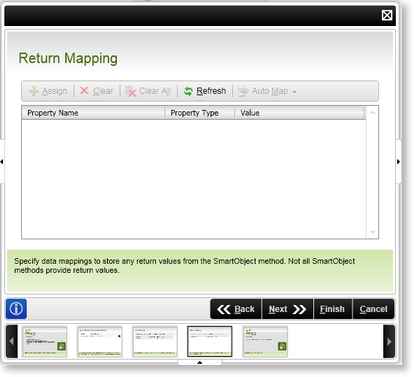
Fig. 1. SmartObject Event Wizard - Return Mapping screen
| Feature | What it is | How to use it |
|---|---|---|
| Assign | Click Assign to manually map a property to a value, another SmartObject property, Data Field, or XML Field | Select a field and click Assign |
| Clear | Removes the selected Field's configured mapping | Click on the configured setting and select this option |
| Clear All | Removes all the configured mappings | To remove all the configured document settings, select this option |
| Refresh | The Refresh function will refresh the SmartObject Fields | Click Refresh to refresh the SmartObject Fields |
| Auto Map |
Automatically maps existing SmartObject Fields with existing DataFields or XML Fields, alternatively the Automatically Create option can be used to create the required fields automatically in the DataField / XML Field Map Only - Creates a mapping between any properties that are the same for example Id and ID Map and Create - Same as above, but in addition creates properties for those that don't already exist |
Click the relevant option |
| Property Name | Displays the Input properties by name | User Reference |
| Property Type | Displays the SmartObject property Type | User Reference |
| Required | Displays whether the value is required | User Reference |
| Value | Displays the value of the SmartObject property | User Reference |
 |
DataField and XML Field Values can be dragged from the Context Browser to the relevant SmartObject Value to assign the value. |
See Also
